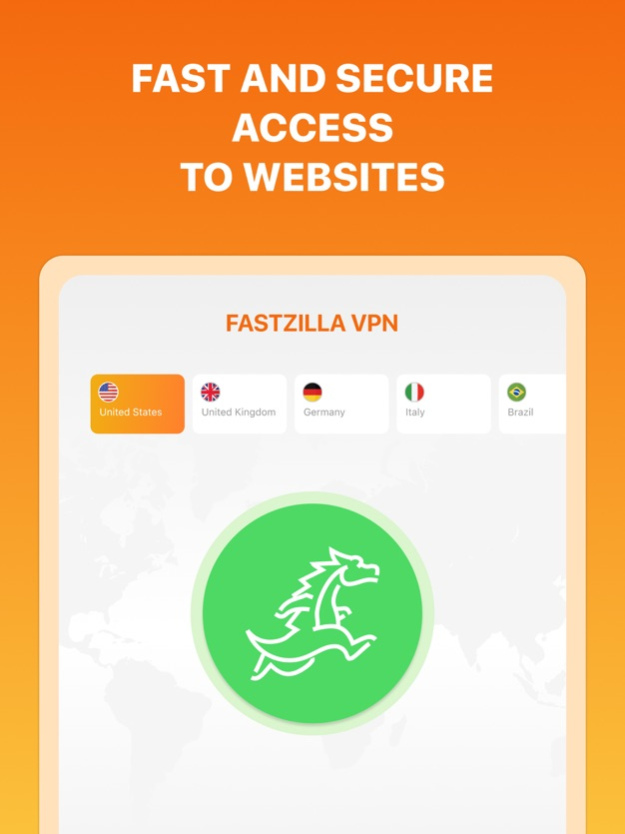Fastzilla VPN 1.6
Free Version
Publisher Description
Fastzilla VPN provides you with unlimited data transfer and unlimited session length for free!
Benefits of Fastzilla VPN:
- Free VPN connection for everyone.
Securely surf Internet thru the VPN.
- Data protection while using WiFi hotspots.
Fastzilla VPN protects all your personal data while using WiFi hotspots. Eliminate risk of data theft in public places.
- No data collection.
Fastzilla VPN does not collect and does not share data about activity while using VPN. Your data is 100% private.
Fastzilla VPN provides:
- Global VPN Network
Fastzilla VPN has many servers around the world, so it provides huge selection of countries.
- 24/7 Customer Support
Our friendly customer support team is always ready to help you.
- Strong Encryption
Get a new level of online security.
- Free and Premium Accounts
You can use VPN for Free but if you want to use extra capabilities, you can easily upgrade to premium subscription that gives:
- no ads in the app
- full network access, including p2p and outgoing emails
- premium servers with ultimate service quality & extra locations
You are always welcome to upgrade to premium account for totally unlimited protection.
Fastzilla VPN Privacy Policy https://fastzilla.app/privacy-policy
Fastzilla VPN Terms of service https://fastzilla.app/terms-of-service
Feb 26, 2021
Version 1.6
Enjoy updated app that provides better service.
About Fastzilla VPN
Fastzilla VPN is a free app for iOS published in the Office Suites & Tools list of apps, part of Business.
The company that develops Fastzilla VPN is SecureVPN.com Inc. The latest version released by its developer is 1.6. This app was rated by 2 users of our site and has an average rating of 3.5.
To install Fastzilla VPN on your iOS device, just click the green Continue To App button above to start the installation process. The app is listed on our website since 2021-02-26 and was downloaded 169 times. We have already checked if the download link is safe, however for your own protection we recommend that you scan the downloaded app with your antivirus. Your antivirus may detect the Fastzilla VPN as malware if the download link is broken.
How to install Fastzilla VPN on your iOS device:
- Click on the Continue To App button on our website. This will redirect you to the App Store.
- Once the Fastzilla VPN is shown in the iTunes listing of your iOS device, you can start its download and installation. Tap on the GET button to the right of the app to start downloading it.
- If you are not logged-in the iOS appstore app, you'll be prompted for your your Apple ID and/or password.
- After Fastzilla VPN is downloaded, you'll see an INSTALL button to the right. Tap on it to start the actual installation of the iOS app.
- Once installation is finished you can tap on the OPEN button to start it. Its icon will also be added to your device home screen.